-
aws elasticsearch snapshot 으로 데이터 백업 with java개발/Elasticsearch 2021. 2. 9. 19:00
지금 서비스하고 있는 aws elasitcsearch 버전이 6.8인데 7.7에서 힙 메모리 사용이 확 개선되어, 가장 최신 버전인 7.9 버전으로 마이그레이션 하려고 한다.
1. s3 bucket 생성
-snapshot 저장할 s3 bucket 생성한다.
2. IAM - 역할 생성
iam - 역할 - 역할 만들기
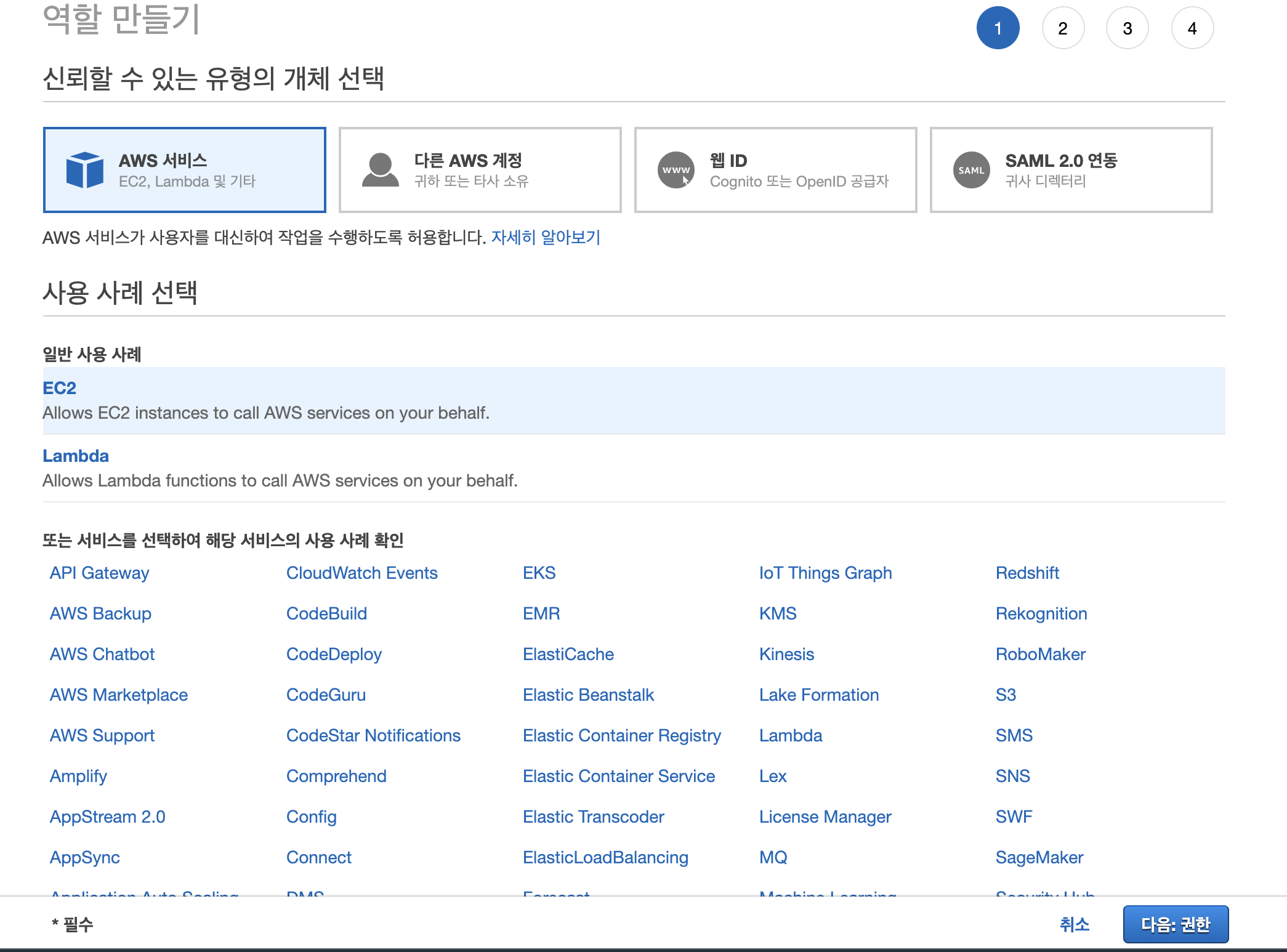
ec2 선택해서 다음 - 다음 - 다음 역할이름 입력하여 역할 만들기 완료

3. 역할에 신뢰관계 설정
생성한 역할에 신뢰 관계 - 신뢰 관계 편집

ec2 대신 es로 변경
{ "Version": "2012-10-17", "Statement": [ { "Sid": "", "Effect": "Allow", "Principal": { "Service": "es.amazonaws.com" }, "Action": "sts:AssumeRole" } ] }신뢰 정책 업데이트
4. 해당 역할에 정책 연결
정책 연결 - 정책생성을 통해 정책을 정의해도 되고, 인라인 정책에 추가해도 된다.
인라인 정책 추가 - json
사용 bucket명은 testsnapshot-bucket
{ "Version": "2012-10-17", "Statement": [{ "Action": [ "s3:ListBucket" ], "Effect": "Allow", "Resource": [ "arn:aws:s3:::testsnapshot-bucket" ] }, { "Action": [ "s3:GetObject", "s3:PutObject", "s3:DeleteObject" ], "Effect": "Allow", "Resource": [ "arn:aws:s3:::testsnapshot-bucket/*" ] } ] }
이제 iam 작업은 다 끝났다.
5. snapshot repository 생성
현 프로젝트에 gradle에 추가되어있는 관련 디펜던시
'org.springframework.boot' version '2.2.8.RELEASE' 환경 implementation group: 'org.springframework.cloud', name: 'spring-cloud-starter-aws', version: '2.2.1.RELEASE' implementation 'org.springframework.data:spring-data-elasticsearch:3.2.8.RELEASE' implementation 'software.amazon.awssdk:auth:2.13.42'a.kibana
PUT _snapshot/my-snapshot-repo-name { "type": "s3", "settings": { "bucket": "s3-bucket-name", "base_path": "es-snapshot/test", "region": "region", "role_arn": "arn:aws:iam::123456789012:role/TheSnapshotRole", "compress" : "true" } }와같이 입력하여 생성 할 수 있다곤 하는데 되지 않아 java로 작업 하였다.
{ "Message": "User: anonymous is not authorized to perform: iam:PassRole on resource: " }와 같은 에러 메세지 발생
b. java
private static String region = "ap-northeast-2"; private static String serviceName = "es"; private static String aesEndpoint = "old 엔드포인트" private static String newAesEndpoint = "new 엔드포인트" private static String snapshotRepository = "/_snapshot/whitelabel_backup"; private static String snapshotSettings = "{ \"type\": \"s3\", \"settings\": { \"bucket\": \"testsnapshot-bucket\", \"region\": \"ap-northeast-2\", \"base_path\": \"es-snapshot/test\", \"compress\":\"true\", \"role_arn\": \"위에서 생성한 역할"\ } }"; static final AWSCredentialsProvider credentialsProvider = new DefaultAWSCredentialsProviderChain(); public String doSnapshot() throws IOException { RestClient esClient = esClient(serviceName, region); // Register a snapshot repository HttpEntity entity = new NStringEntity(snapshotSettings, ContentType.APPLICATION_JSON); Request request = new Request("PUT", snapshotRepository); request.setEntity(entity); // request.addParameter(name, value); // optional parameters Response response = esClient.performRequest(request); System.out.println(response.getStatusLine().getStatusCode()); System.out.println(response.toString()); return response.toString(); } public static RestClient esClient(String serviceName, String region) { AWS4Signer signer = new AWS4Signer(); signer.setServiceName(serviceName); signer.setRegionName(region); HttpRequestInterceptor interceptor = new AWSRequestSigningApacheInterceptor(serviceName, signer, credentialsProvider); return RestClient.builder(HttpHost.create(aesEndpoint)).setHttpClientConfigCallback(hacb -> hacb.addInterceptorLast(interceptor)).build(); } public static RestClient newEsClient(String serviceName, String region) { AWS4Signer signer = new AWS4Signer(); signer.setServiceName(serviceName); signer.setRegionName(region); HttpRequestInterceptor interceptor = new AWSRequestSigningApacheInterceptor(serviceName, signer, credentialsProvider); return RestClient.builder(HttpHost.create(newAesEndpoint)).setHttpClientConfigCallback(hacb -> hacb.addInterceptorLast(interceptor)).build(); }status code 200이 나오면 정상 처리
kibana에서
GET _snapshot
으로
{ "cs-automated" : { "type" : "s3" }, "whitelabel_backup" : { "type" : "s3", "settings" : { "bucket" : "testsnapshot-bucket", "base_path" : "es-snapshot/test", "region" : "ap-northeast-2", "role_arn" : "생성한 역할", "compress" : "true" } } }확인 가능
6. elasticsearch snapshot 해당 s3에 저장
public void moveToS3() throws IOException { RestClient esClient = esClient(serviceName, region); // Save indexes into S3 repository String takeSnapShot = "{\n \"indices\": \"*\",\n \"ignore_unavailable\": true,\n \"include_global_state\": false\n}"; HttpEntity entity = new NStringEntity(takeSnapShot, ContentType.APPLICATION_JSON); Request request = new Request("PUT", snapshotRepository + "/snapshot-all"); request.setEntity(entity); Response response = esClient.performRequest(request); System.out.println(response.toString()); }7. 5.b와 같은 방법으로 새 elasticsearch server snpashot repository 생성
8. 새 서버에 백업 데이터 복구
public void EsRestore() throws IOException { RestClient esClient = newEsClient(serviceName, region); // Restoring snapshot as ES indices String takeSnapShot = "{\n \"indices\": \"test-index\",\n \"ignore_unavailable\": true,\n \"include_global_state\": false\n}"; HttpEntity entity = new NStringEntity(takeSnapShot, ContentType.APPLICATION_JSON); Request request = new Request("POST", snapshotRepository + "/snapshot-all/_restore"); request.setEntity(entity); Response response = esClient.performRequest(request); System.out.println(response.toString()); }'개발 > Elasticsearch' 카테고리의 다른 글
elasticsearch term match 비교 (0) 2021.02.04 엘라스틱서치와 관계형 데이터베이스 개념 비교 (0) 2019.07.23 댓글